
|
I hear it all the time: ďEveryone else is doing so well this season! I just bought a new coffee maker and put in a new disposal last season. Why isnít my house renting?Ē Sound familiar? Letís say your house is just a block to the beach on the outskirts of Cape Mayís Historic District. You advertise it on multiple websites. The house has four bedrooms, three baths, and sleeps 12. You charge the same rates as the guy down the street Ė clearly, itís a steal! So why is your next-door-neighborís availability calendar booked solid while youíre fluffing pillows to pass the time? Why isnít your inbox flooded with inquiries? Why canít you book rentals in the off-season? What are you doing wrong? Hint: Maybe your photos are to blame. Pictures are the most important selling feature of your online rental ads. Your potential guests are scouring websites filled with hundreds of other properties to choose from. If you want to land that guest, your house has to STAND OUT from the competition. You might be thinking, ďMy pictures are fine! I donít have time to take new ones. Besides, people will call me if they want better ones.Ē But if the ad next to yours already has stellar photography, upgraded amenities, and comparable rates, why would someone waste time trying to get you on the phone? Take a good, hard look at the pictures youíre using. Do they make your home look like a place youíd actually want to spend your vacation? If youíre not sure, ask an honest friend for an honest opinion. Actually, ask a friend anyway. Ask lots of them.
Maybe you like the pictures you took eight years ago, but you have to think from a potential renterís point of view. Your online ad should showcase your home as a relaxing vacation spot, not a place where you store your old furniture. No one wants to spend precious vacation time in a time-capsule when they can find a nice, modern rental down the street. Have I convinced you to take a few new pictures yet? Well, before you start snapping away, make sure youíve done the following:
Maybe the idea of going out and buying new items for a rental property or paying for good photographs makes your eye twitch, but believe me, those small changes can make a huge difference in the number of inquiries you receive through your online ads, making it worth the cost in the end. |
 If youíre guilty of
any of the following, itís time for new photographs:
If youíre guilty of
any of the following, itís time for new photographs: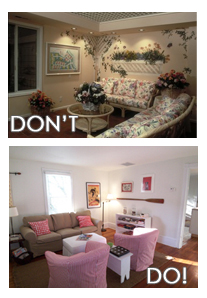 Fix your
curtains, hide cords, straighten bedspreads and hanging art, and arrange
throw pillows. Pull your car out of the driveway for exterior shots.
Fix your
curtains, hide cords, straighten bedspreads and hanging art, and arrange
throw pillows. Pull your car out of the driveway for exterior shots.